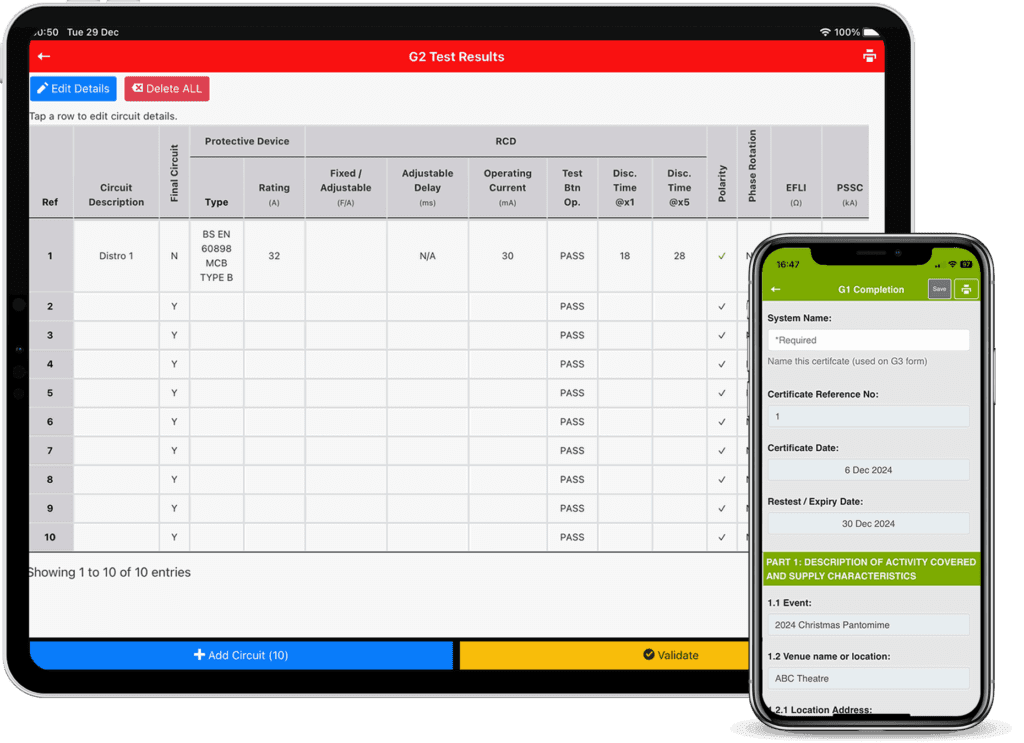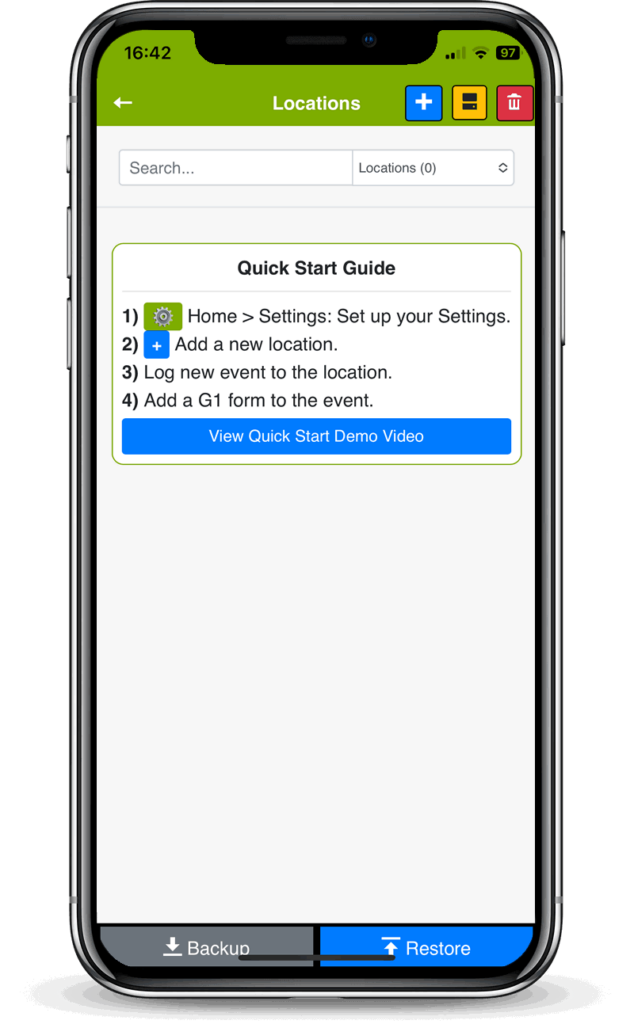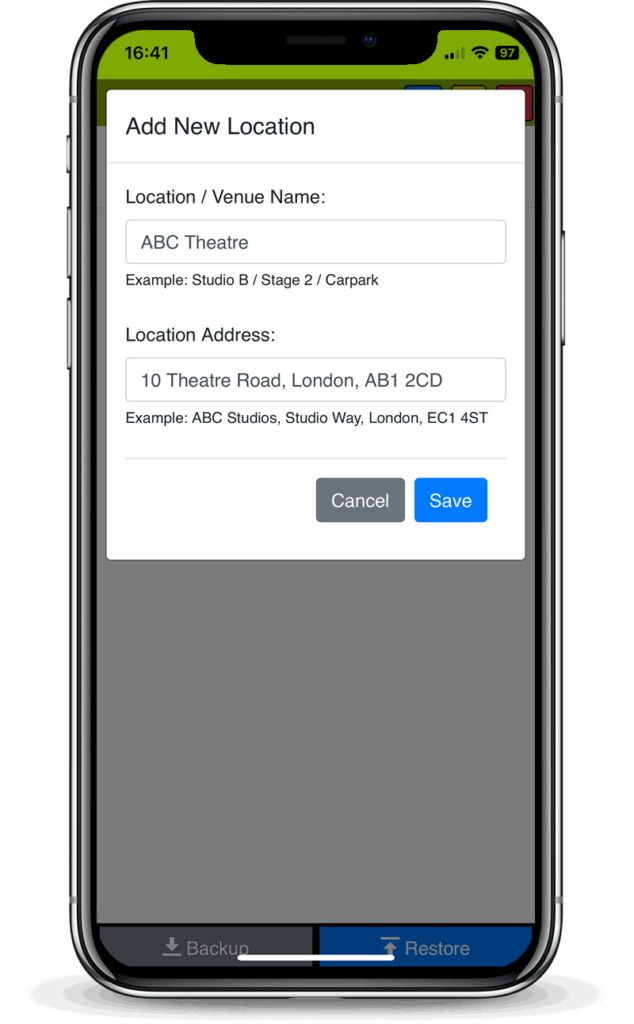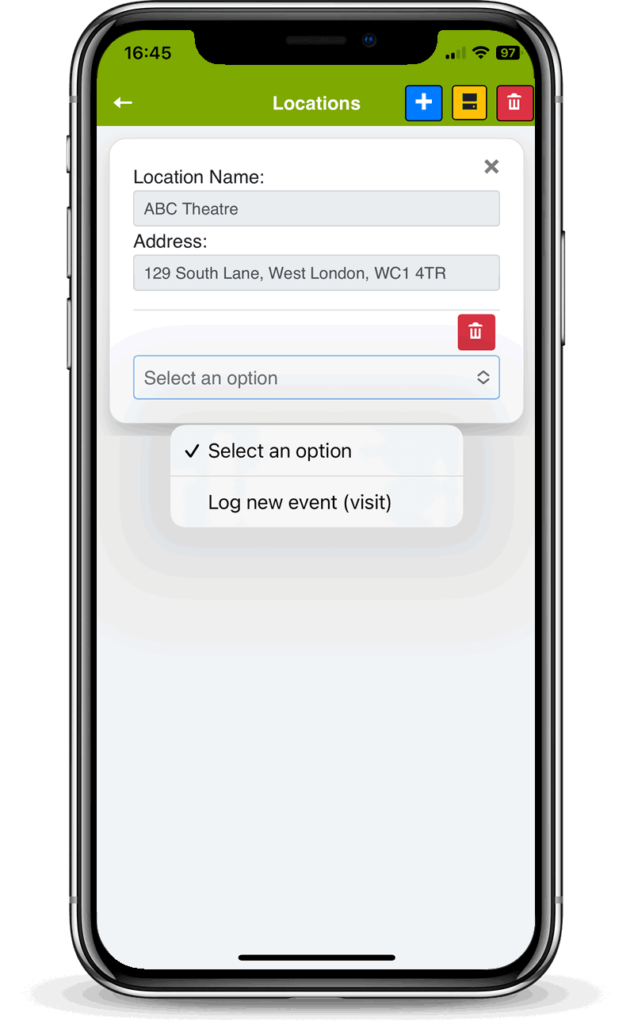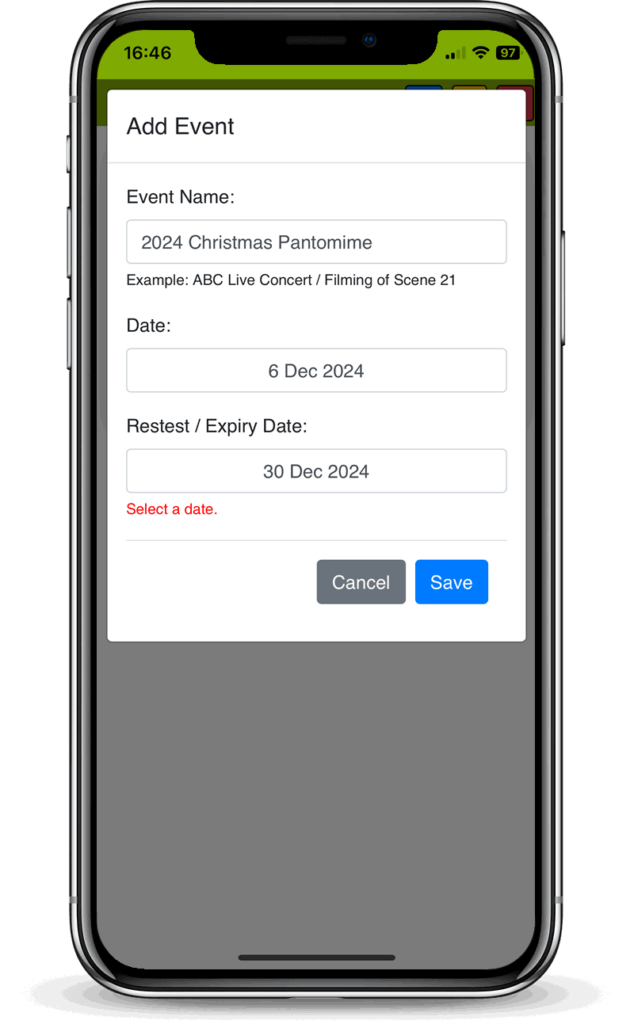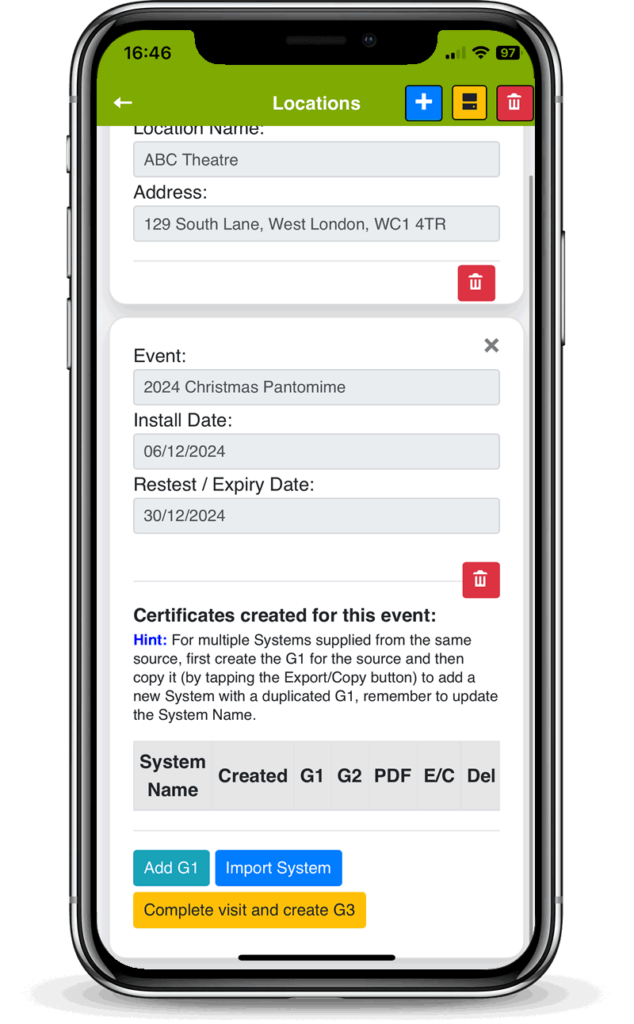Settings
Apply your own customisations to the generated PDF certificates, such as the default certificate colour and even the default pen ink colour.
App branding
Your logo will be displayed on the app home screen and the app primary colour will mimic the certificate primary colour.
Locations and Events
Add your first location, then you can add an event to that location and create a certificate for that event.
- Add a Location: Using the top + icon, add a Location.
- Add an Event: Select an option, “Log new event” and enter the details.
- Add a Certificate: Use the “Add G1” button to add the G1 and G2 forms.
You can also add new events to existing locations so all of the events held at that location are grouped together.

Event sign off certificates
There are many options for generating, printing or emailing each certificate type, from a single completion certificate to a full event certificate.
Forms based on BS 7909 Code of Practice
- Form G1: Completion Certificate.
- Form G2: Schedule of Test Results.
- Form G3: Confirmation of Electrical Completion.
Certificate Collaboration
For large events where you may have more than one engineer / gaffer testing the temporary electrical systems the SPR can create the main temporary electrical certificate and the other engineers can export the system they have tested and email it to the SPR who can then import that system test results to the main certificate.
SPR = Senior Person Responsible.
The Senior Person Responsible (SPR), as defined by BS 7909, is the individual appointed by an event manager or producer to oversee and manage the safe planning, installation, testing, and operation of temporary electrical systems for events and productions.
- The engineer exports the system and emails it to the SPR

- The SPR imports that system to the sign-off certificate

What event electricians, theatre sparks, gaffers and TV/Film production crew think about this app…
Summary of Features
Key Benefits
| Automated G3 form | A BS 7909 G3 form is automatically generated from the data entered for the main certificate |
| Certificate and test results | The app produces a completion certificate and a schedule of test results |
| Personalised certificates | It enables the creation of personalized, professional-looking PDF certificates for temporary electrical systems |
| Mobile device compatibility | It can be used on both tablets and mobile phones |
| Offline functionality | Offers offline functionality, allowing users to work without an internet connection |
| Import & Export G1 and G2’s | Import forms G1 and G2 to an event certificate from other engineers |
| Instant PDF & email generation | Generate the PDF certificate and email it instantly. |
| Local Backup/Restore | Download your backup file (no remote servers required) |
Temporary electrical system software to produce custom digital G1, G2 and G3 PDF sign-off forms based on BS 7909.
For TV, Film, Theatres, Live Events, Outside Broadcasts, Concerts, Festivals, Exhibitions and anything else which comes under BS7909 Temporary electrical systems for entertainment and related purposes. Code of practice.