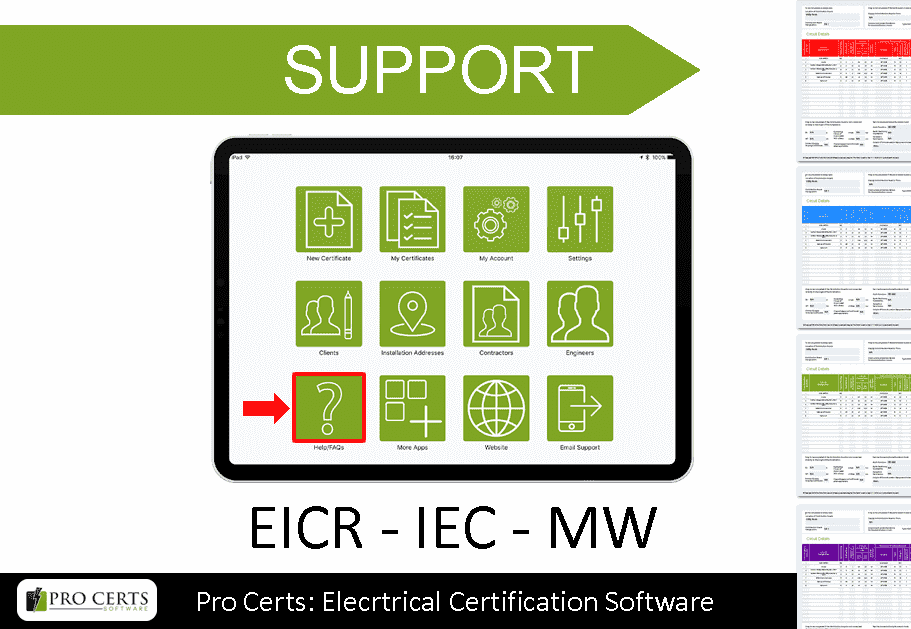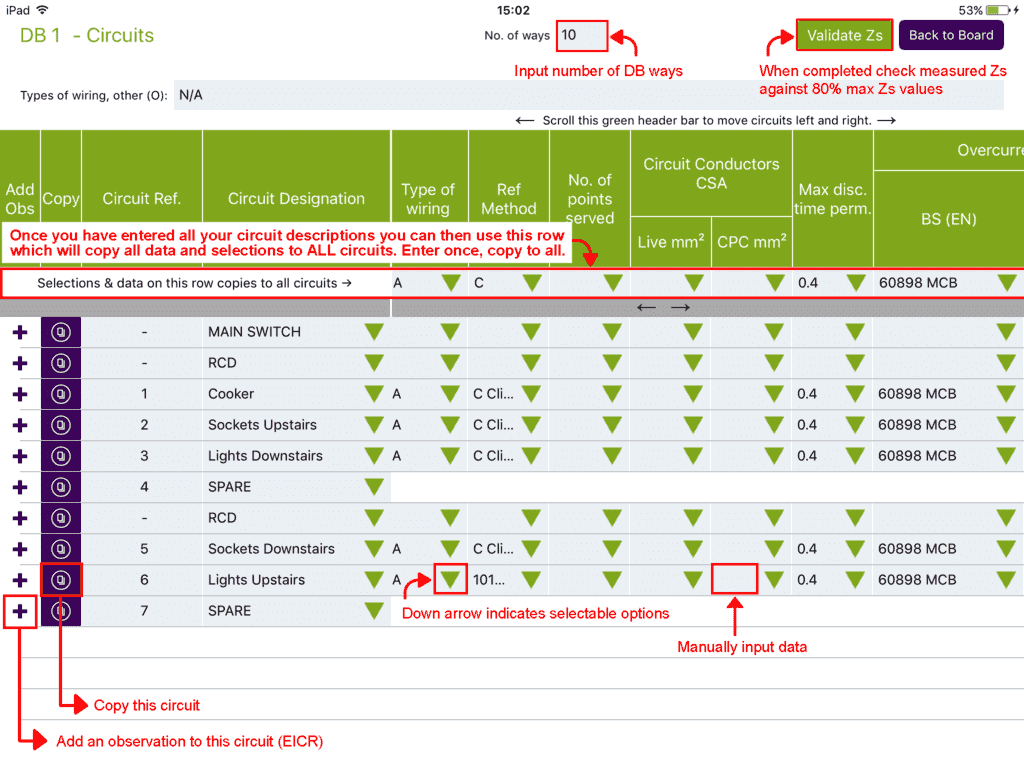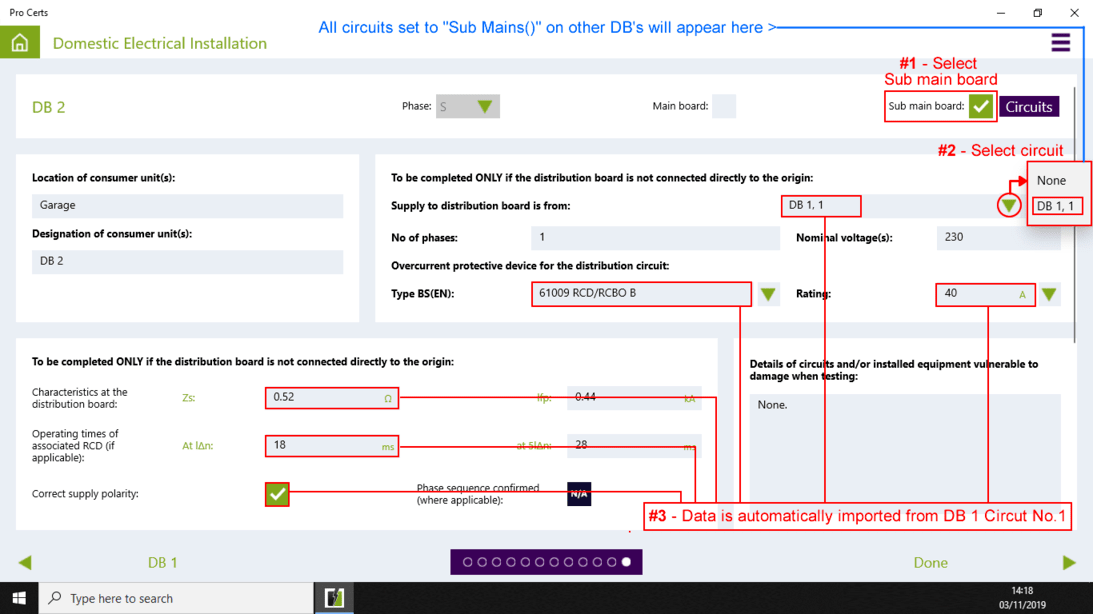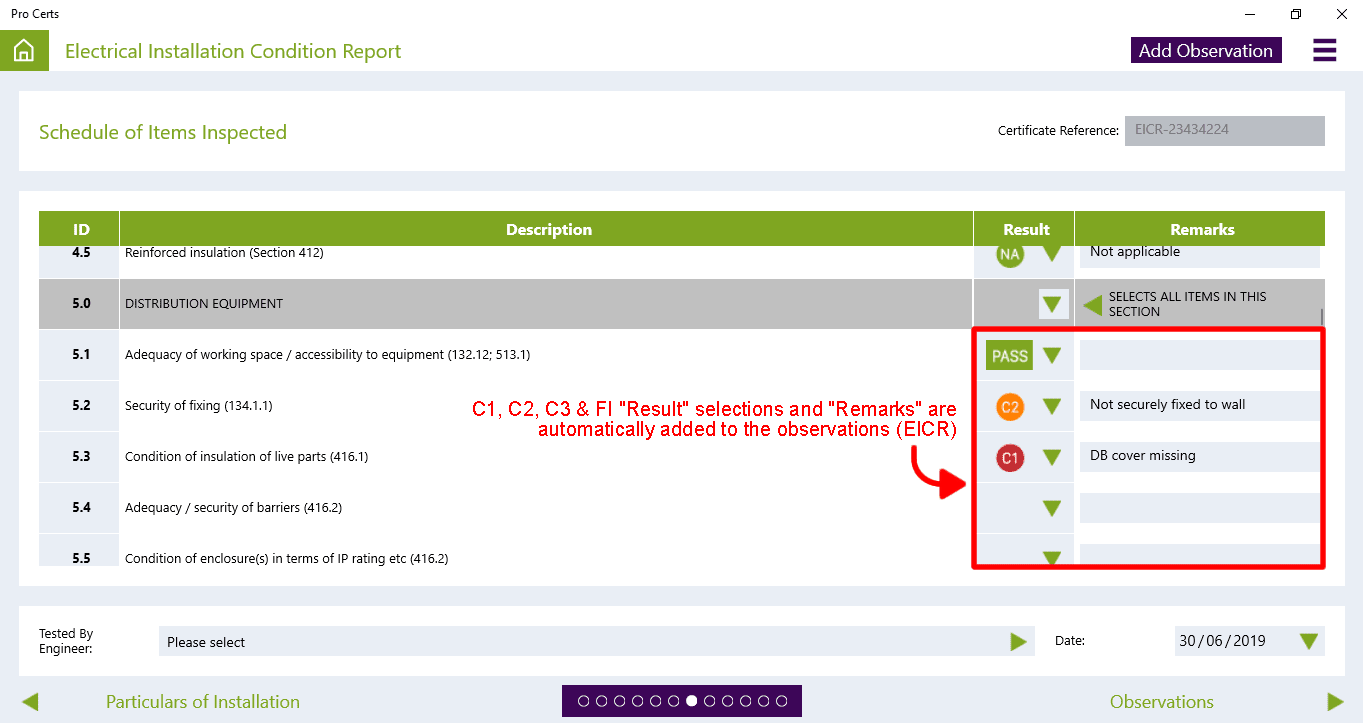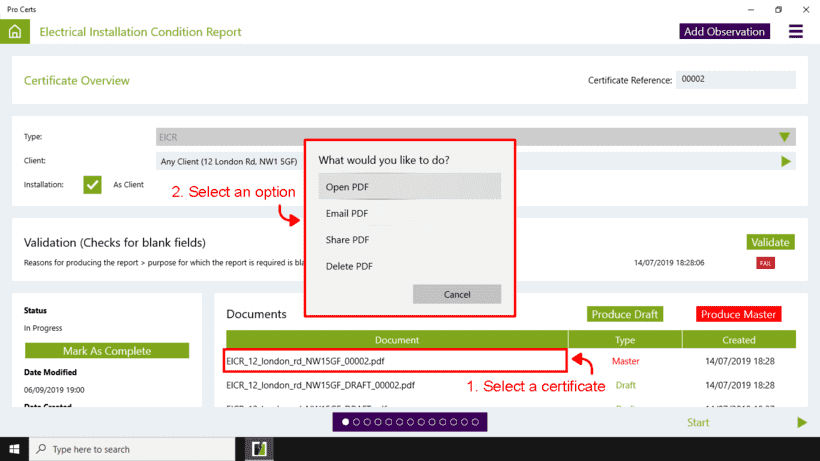Pro Certs App Support
This is the support page for the Pro Certs Electrical Certification App, for all other apps please visit our contact page.
If you are looking for the Management Web Portal User Guide see here Web Portal User Guide.
Inital Setup
Select a tab below.
Select a tab.
↲
Initial Setup
IMPORTANT: Initial setup should be carried out in the following order.
STEP 1
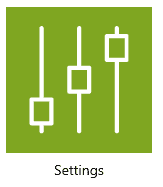
Settings:
- From the home screen select the Settings icon.
- Turn Auto Generate Certificate No. to ON or OFF and set your prefix (optional).
- Choose your desired colour of the certificate section titles text (PDF).
- Select your default PDF certificate colour, Green, Red, Blue, Purple.
- Select Save & Exit (top right hand corner) to return to the home screen.
STEP 2

Clients:
- From the home screen select the Clients icon.
- In the Client Management screen select ADD to add a new client.
- Complete the Client Management fields. (add client email to email certificates directly to them)
- Select SAVE to save and return to the Client Management screen.
- Select ADD to add another client.
- Select Save & Exit (top right hand corner) to return to the home screen.
STEP 3
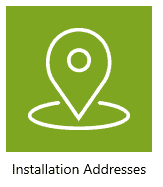
Installation Addresses: (address to be tested)
- From the home screen select the Installation Addresses icon.
- In the Installation Addresses screen select ADD to add your installation address.
- Select from the drop down list the Client associated with the installation address.
- Select SAVE to save and return to the Installation Addresses screen.
- Select ADD to add another installation address.
- Select Save & Exit (top right hand corner) to return to the home screen.
STEP 4

Contractors: (your company details)
- From the home screen select the Contractors icon.
- In the Contractor Management screen select ADD to add and input the company details.
- Upload your company logo and select your CPS scheme (if applicable).
- Select SAVE to return back to the Contractor Management screen.
- Select ADD to add another contractor.
- Select Save & Exit (top right hand corner) to return to the home screen.
STEP 5
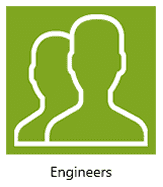
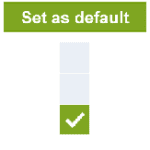
Engineers: (add your engineers and associate them with the corresponding contractor)
- From the home screen select the Engineers icon.
- In the Engineer Management screen select ADD to add an engineer.
- Input your engineer details and select the Contractor drop down box to associate the engineer with a contractor.
- Input the engineers test kit serial numbers.
- Signature, select Add to add a picture of the engineers signature (jpeg, jpg, png) you can use a paint or iOS notes app to create a signature on the device, or upload an existing one.
- Select Save to save and return to the Engineer Management screen.
- Set as default, select the default engineer (default engineers details are automatically inserted into the relevant sections of the certificates).
- Select Save & Exit to return to the home screen.
Once you have completed all the steps above you are ready to start creating certificates.
Creating Certificates

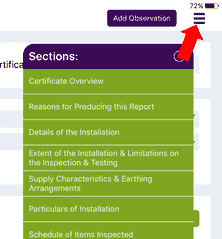
Create New Certificate:
- From the home screen select the New Certificate icon.
- Certificate Reference, input your certificate reference at the top R/H corner of the screen (if you have not turned on auto generate certificate No.).
- Type, select your certificate Type from the drop down list of options.
- Client, select your client from the client list, then press Select (bottom of screen).
- Installation (address), tick the check box if the installation address is the same as the client address, or select your installation address from the installation address list, then press Select (bottom of screen).
- Select Create Certificate.
- Certificate Overview screen, check you have selected the correct Type of certificate, check your client & installation address details are correct.
- ☰ This icon is the certificate Sections menu (top R/H corner of screen), select this menu icon to display the sections of the certificate.
- Starting at the top of the list in the Sections menu input the fields of each section, preferably in the order listed.
- Once you have completed a certificate return to the Certificate Overview screen and select Produce Draft or Produce Master to produce the PDF.
Features
Select a tab below.
- X Close Tabs
- Settings
- Engineers Signatures
- Certificate Sections Menu
- DB Schedule / Circuit Test Results
- Adding Circuits
- Flood Fill Circuits
- Copy Circuits
- Sub Main Circuits
- Copy, Add, Delete DB
- Copy Certificate
- Auto Generated Observations
- Adding Observations to EICR's
- Adding Photos
- Site Survey Forms, Blank Certificates
- Save, Email, Print PDF Certificates
Select a tab.
↲
Settings
Customize the certificate colours to match your branding.
Primary Colours:
Using the sliders adjust the primary colour of the certificate section headers text to any colour.
Table Header Background Colours:
Select the certificate colour from the following options,
Green Red Blue Purple
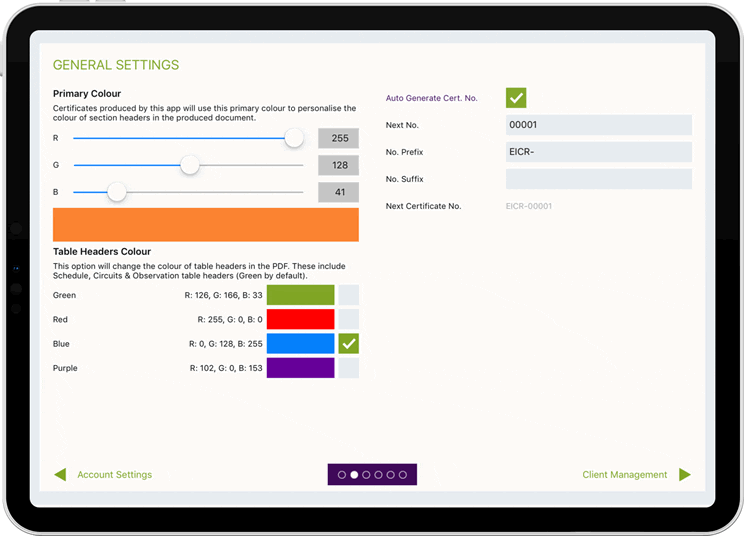
Auto Generate Certificate Ref’s.
Turn Auto Generate Cert No. to on if you want the app to generate the certificate reference numbers for you.
The certificate numbers generated will ascend from your first certificate number i.e. if your Next No. is set to 001, the following certificate numbers will be 002, 003, 004 and so on.
An easy way to keep track on how many total certificates you have created.
Engineers Signatures
Engineers > Add Signature
If you do not already have an image of your engineers signature you can use Apples Notes app (iOS version) to produce a signature which you can then use to append to your electrical certificates.
For other platforms you may use an equivalent app or paint application.
Once you have saved the signature the image will then be available to add as a signature on the Engineers screen, Engineers > Add Signature.
Certificate Sections Menu
You can use the quick nav sections menu to quickly navigate between the different sections of the certificate or report, or use the navigation tabs at the bottom of the screen.
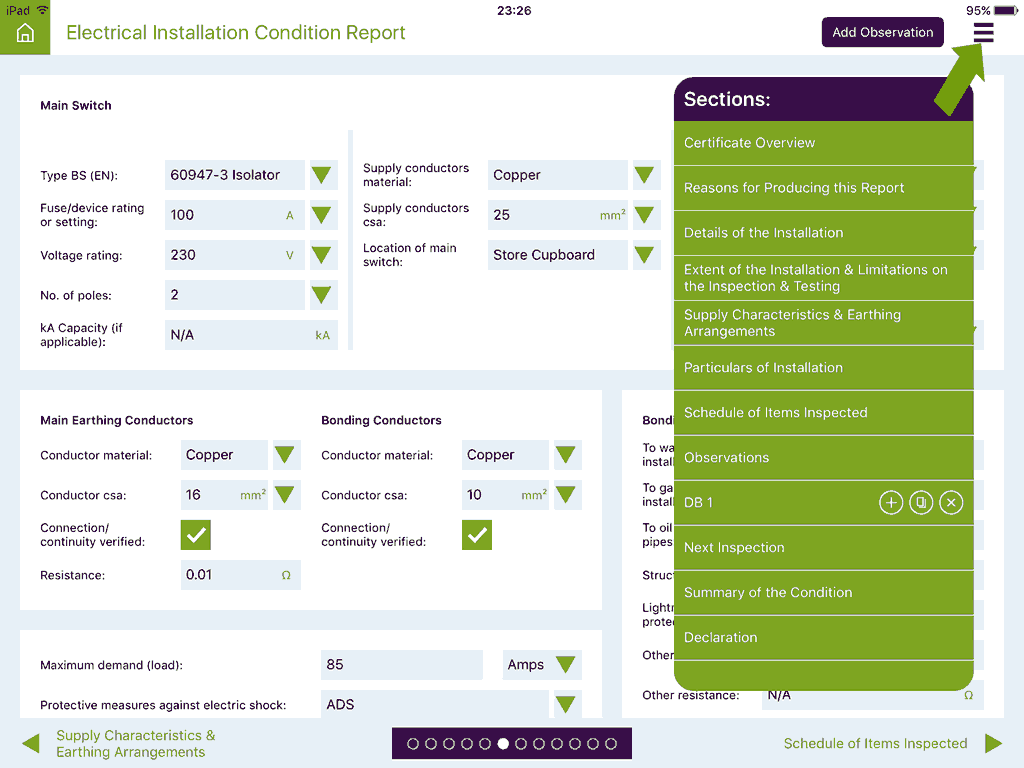
DB Schedule / Test Results
To navigate to the circuits screen navigate to your DB then tap the purple Circuits button near the top of the screen.
DB 1 > Circuits
Circuits Screen
Adding Circuits
DB 1
#1 Select board phase and if Main Board or a Sub Main Board
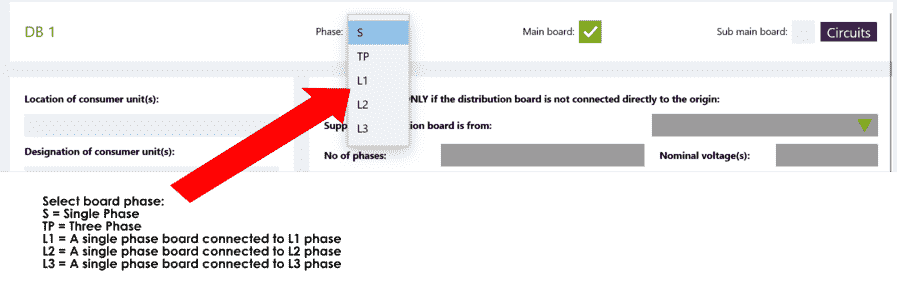
#2 Select “Circuits” to open the DB circuit details screen
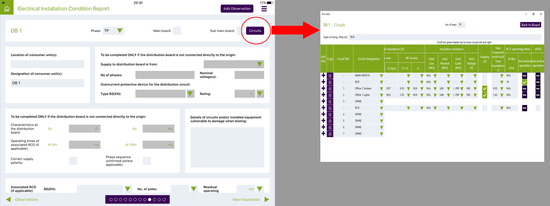
Circuits Screen
#3 Select the No. of ways.
- From the Sections menu (purple hamburger icon) select your DB. (default DB 1)
- Complete all the fields (scroll down if all input boxes are not shown, depending on screen resolution & size).
- IMPORTANT > Check you have selected the correct No of ways and Phase as this can not be changed (without loosing data) once set.
- Once you have checked the details are correct then select Circuits (top R/H side of screen).
- DB 1 > Circuits > Add circuits and input your test results.
- Note: The green title header from “Type of wiring” scrolls to the left and right to display all the input options.
- The circuit references are auto generated, to use your own custom circuit ref’s input your custom circuit ref in the “Custom Ref” box, otherwise leave blank to use the auto generated circuit ref’s.
- To associate a particular non-compliant or observation with a specific circuit, select the Add Obs icon next to the circuit in question (you can also take a picture of the observation using your devices camera or choose from a picture from your existing picture library stored on your device.
- Once you have completed your certificate it will be stored in My Certificates on the home screen.
- On the My Certificates screen you will see your list of certificates, from here select Produce Master or Produce Draft to create your PDF Electrical Certificate.
- The PDF versions of the certificate are listed under Documents in the My Certificates screen.
- To view, print or email the PDF certificate select your certificate from the list under Documents in the My Certificates screen.
Flood Fill Circuits
DB.1 > Circuits
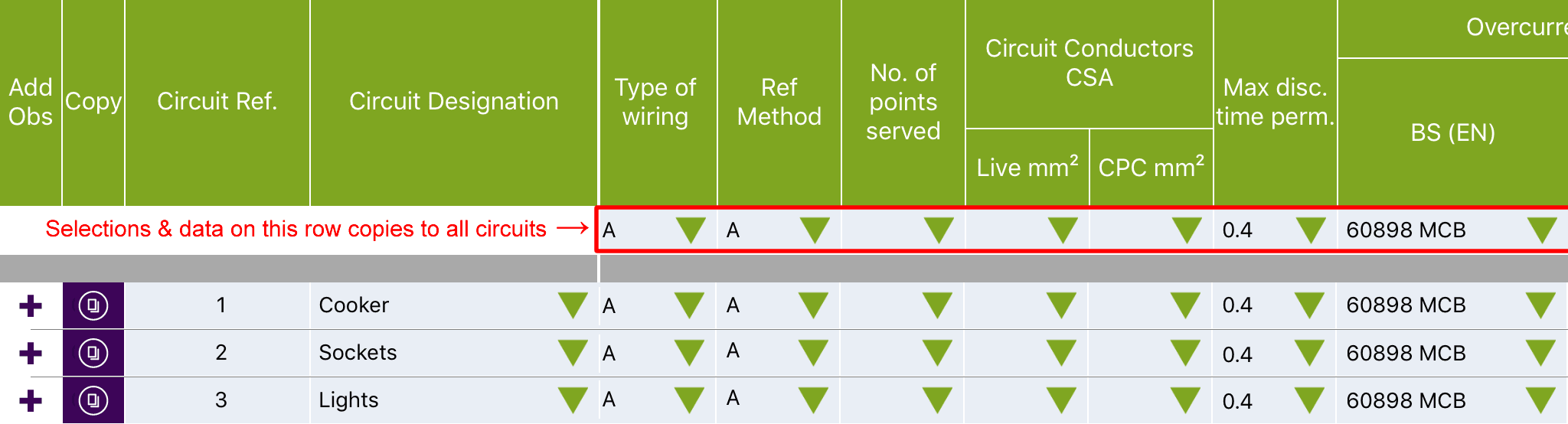
After entering all your circuit descriptions you can then use the new top row of the D.B. circuits (shown in red in the above image), all data and selections here will automatically copy to all the other circuits.
For example, if you use the top row and select “> 299” for the insulation resistance value this will copy that value to all the circuits.
Another example, if you use the top row to select “BS EN 60898” as the protective device, this will copy “BS EN 60898” to all the circuits, the same applies to all the other values, circuit data and selections.
Copy Circuits
DB.1 > Circuits > Copy (Icon)
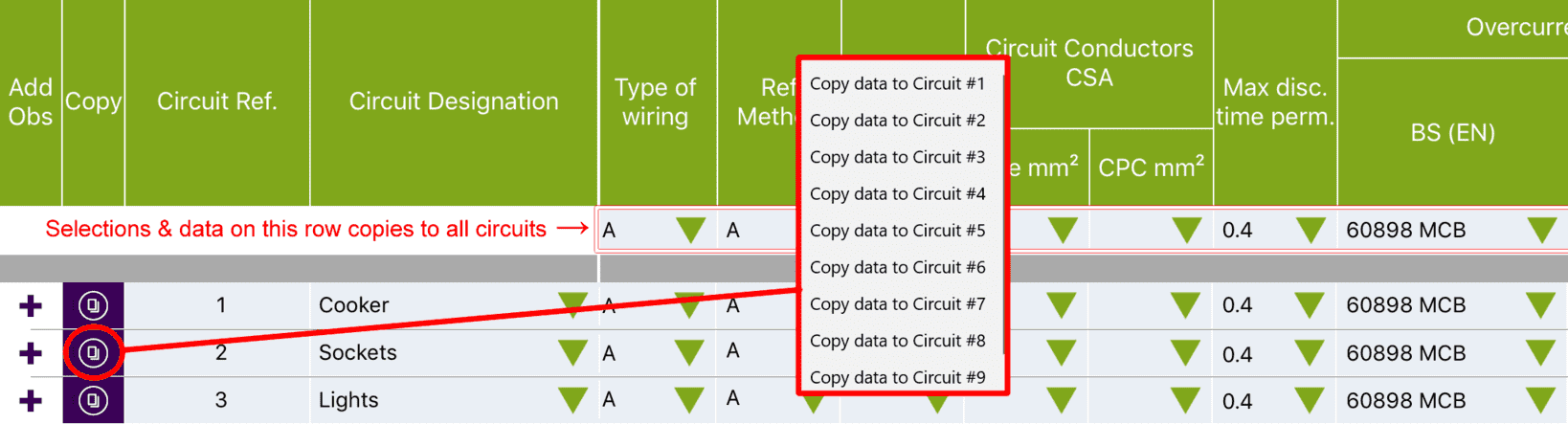
Select the copy icon for the circuit you want to copy, then choose where you want to copy it to.
If all the circuits are to be the same or similar it maybe quicker to use the Flood Fill Circuits row at the top. By using the top row all data here is automatically copied to all circuits.
Sub Main Circuits
You can set a circuit designation to “Sub Mains ()” by selecting it from the list of options.
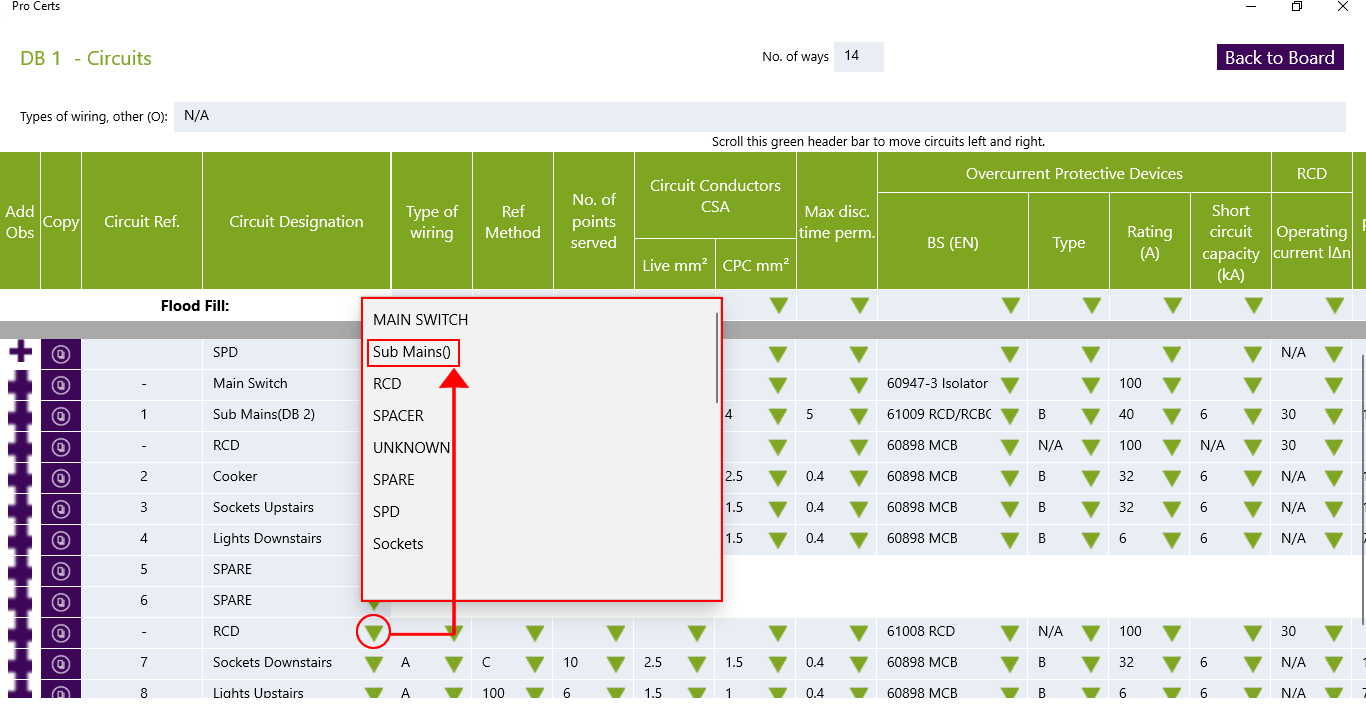
Once you have set a circuit to “Sub Mains ()” and filled in the circuit data, excluding the circuit designation (leave it as “Sub Mains(), the circuit it supplies will be added automatically at a later stage) it will then be available to be selected as “Supply to distribution board is from:” at another DB.
Example: DB 1 circuit No. 1 is a sub main circuit supplying DB 2
- DB 1 circuit No.1 > select “Sub Mains ()” from the list of options (image above).
- Complete the circuit data for DB 1 circuit No.1 (excluding the circuit designation).
- Add a new DB 2 (image below).
Add DB 2 ↓
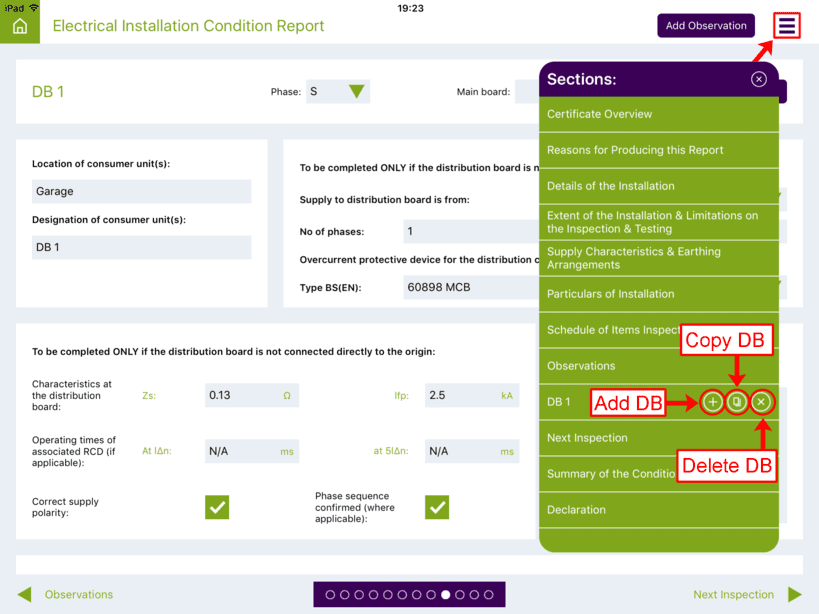
4. From DB 2 > “Supply to distribution board is from:” select “DB 1,1” (once selected the app will import the required circuit data from DB 1 circuit 1 and input it to DB 2.
On selecting a circuit for “Supply to distribution board is from:” the app will automatically get the circuit data from the associated selected circuit.
DB 1 circuit No.1 will now display “Sub Mains (DB 2)”
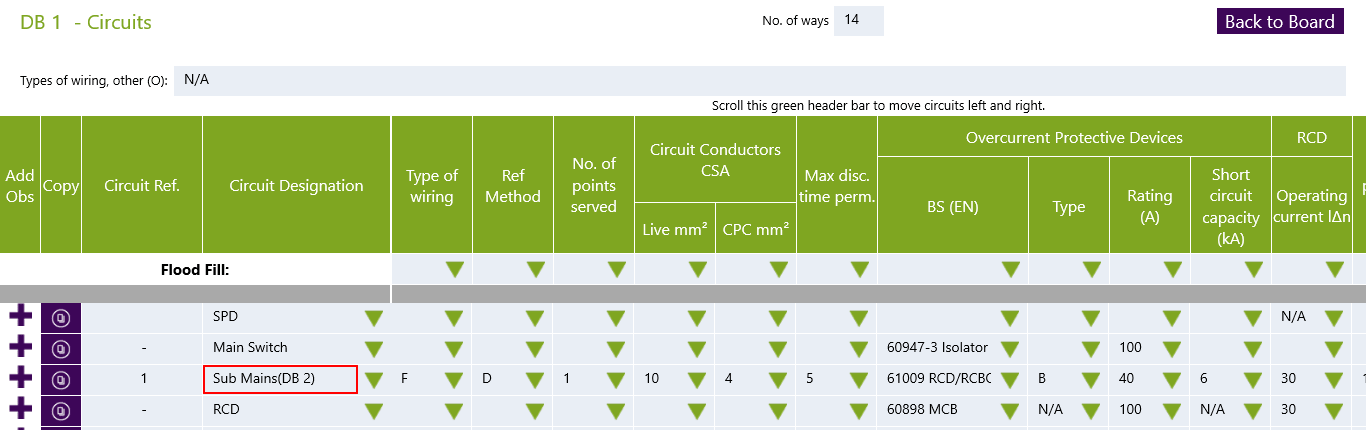
Add, Copy Delete DB
Select the corresponding icons to either add, copy or delete a distribution board.
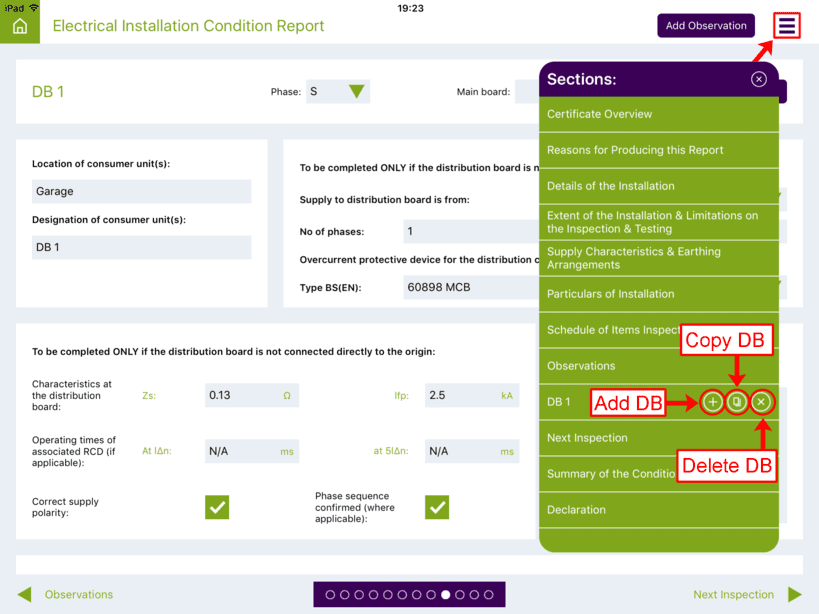
Copy Certificate
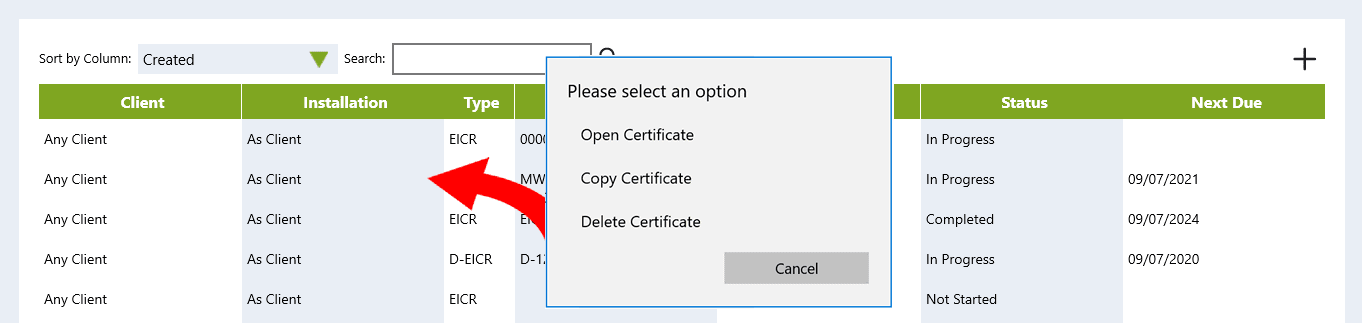
Copy an existing certificate to use as a template or master certificate. The copied certificate or condition report is a complete duplicate of the original certificate and includes all test results, just change the certificate reference for the new certificate.
To copy an existing certificate, from the home screen select the My Certificates icon, then click the certificate you want to copy and select the Copy Certificate option.
When you select the Copy Certificate option the new duplicated certificate is then opened, now input the new Certificate Reference and then you can edit the certificate as you wish.
Auto Generated Observations
Schedule of Items Inspected
On an EICR certificate C1, C2, C3 and FI’s selected on the Schedule of Items Inspected along with your remarks are automatically copied to the list of observations, removing the need to manually add them on the observations screen.
Observations
From the Observations screen you can then also add photographs for each observation item by clicking on the camera icon.
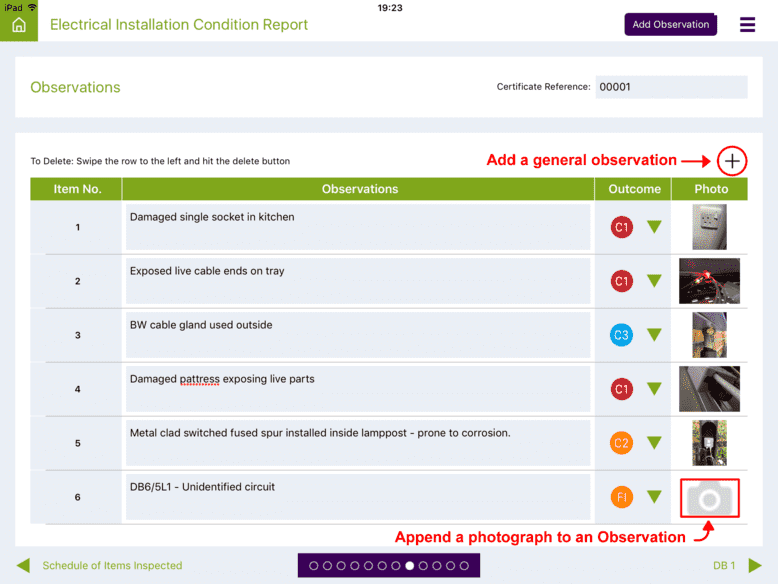
Adding Observations
To make it as easy as possible there are many ways to add an observation to an EICR.
From the Circuits screen (to allocate an observation to a particular circuit), from the Add Observation button at the top of every screen, or from the Sections Menu > Observations.
Add an Observation for a Particular Circuit
DB 1 > Circuits
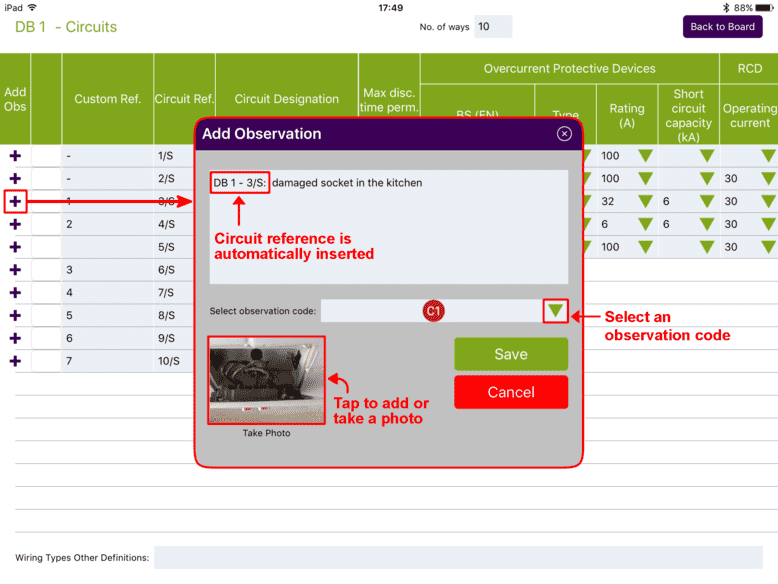
Add a General Observation
The purple Add Observation button is displayed on all screens.
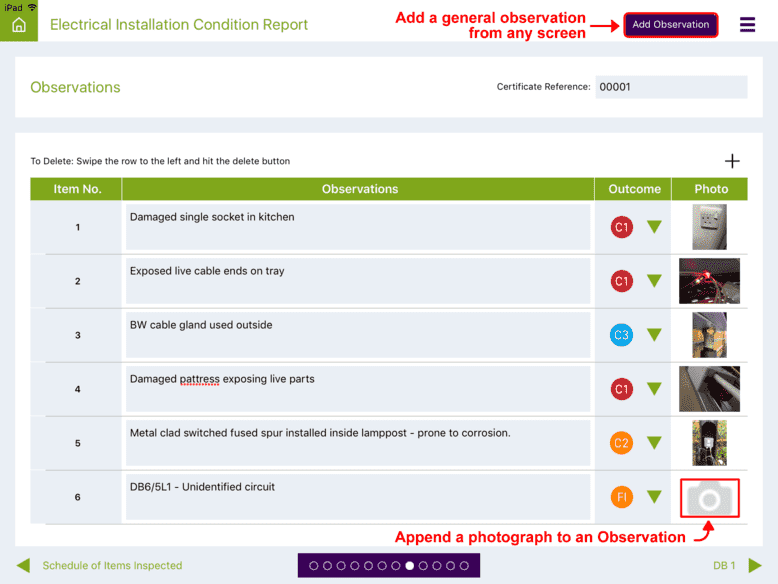
Adding Photographs
When adding an EICR observation tap the camera icon to add an existing photograph or to take a new photo using your device camera.
See the Adding Observations to EICR’s tab for adding observations.
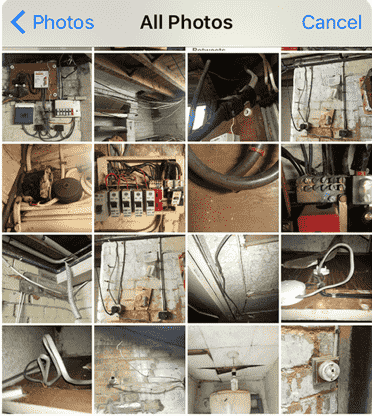
Photographs added to an EICR observation are allocated the observation number for which the photo relates to.
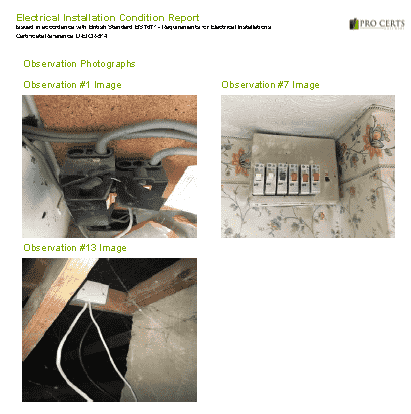
Site Survey Forms, Blank Electrical Certificates
Home > New Certificate > Site Survey Forms
You can print blank electrical certs for handwriting.
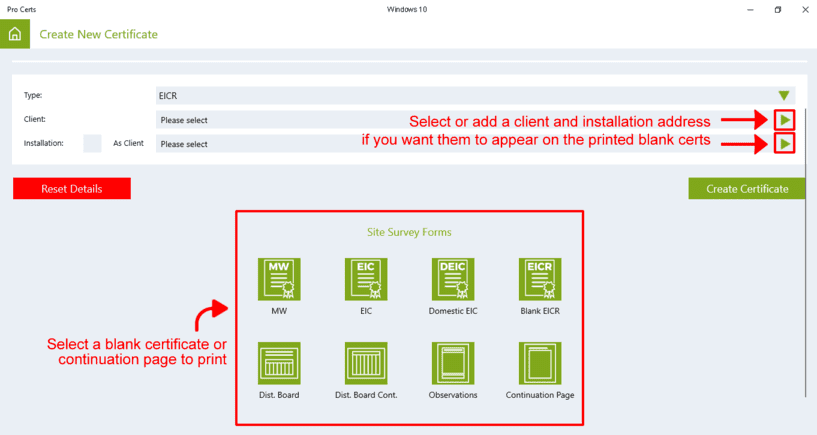
Save, Email, Print PDF Certificates
Home > My Certificates > (Open Certificate) > Certificate Overview
With the PDF file open you can then select Print.
PDF files are saved on the device they were created on when you produce a Draft or Master Electrical Certificate.
With the PDF file open you can forward or Save As to save a copy of the PDF file outside of the app such as on your desktop computer or folder on your mobile device.
We recommend to keep separate copies all your generated PDF certificates on a 2nd device or storage solution, just in case. The easiest way is to email a copy to yourself.
FAQ’s
Forgot login password
From the app login screen, click forgot password and you will receive an email to your registered email address to reset your password.
How do I report a bug?
You can email our support team at support@pro-certs.com
How long is the free trial for?
You can use the app unrestricted for 7 days in the trial period.
Is Pro Certs cloud based?
No, the current version is not cloud based hence it works well offline, however if you require to use the cloud sync function you’ll need to turn it on in the settings screen.
Is there a demo video?
Yes, you can view all our Pro Certs demo videos on YouTube, view demos
Does Pro Certs work offline?
Yes, Pro Certs is designed to work fully offline once you have logged in. When you are logged in you can stay logged in unless you manually logout.
Can you add engineers signatures?
Yes, you can add the engineers signature in the Engineer management screen.
Payments and refunds
All subscription payments are handled directly by the app stores, we do not have access to their payment systems or methods. Any refund requests must be made directly to the app store where the purchase was made.
Where are the certificates stored?
*All data and generated certificates are stored on the actual device they were created on, ensure to keep copies of all generated certificates on a 2nd device as a backup. An easy way to do this it to email yourself the completed PDF.
*Unless you utilise the cloud sync function then certain data will be synced between devices.
Can I add photos to EICR's?
Yes, you can add photographs and allocate the photo to the actual EICR observation for which it relates to.
Can I add my own company logo to certificates?
Yes, you can add you company logo from the Contractors screen.
iPad version crashes when trying to produce a draft or master PDF file
At times to save space the iOS platform removes the pictures from the device to save storage space and only displays a thumbnail of the image which is stored on iCloud. You would need to ensure any pictures you add such as Logo, Signatures or pictures for the EICR are still actually stored on the device.
Can i save the PDF certificate outside of the app?
Yes, and we recommend you do so you have backup copies. The easiest way is to open the generated Master or Draft PDF file and email it to yourself, or once the PDF file is open in your default PDF program select Save As.
Can I delete my account and data?
You can delete your account and data from within the Pro Certs app “My Account” screen and tap the “Delete Account” button.