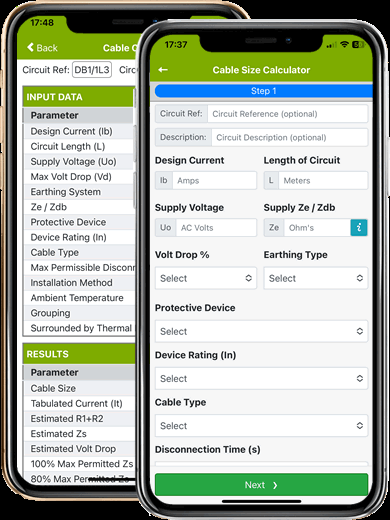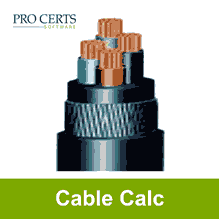Cable Calculator Calculations
Carry out instant cable size calculations in two simple steps.
- Enter a circuit reference (optional).
- Enter a circuit description (optional).
- Enter the design current.
- Enter the length of circuit.
- Enter the supply Uo voltage (Live-Earth voltage).
- Enter the supply Ze or Zdb value.
- Select the required maximum volt drop value.
- Select the earthing type.
- Select a protective device.
- Select the protective device rating.
- Select a cable type.
- Select the required maximum disconnection time.
- Next.
Cable Calculation – Step 2
The offered installation method options will depend on the selected cable type.
- Select an installation method.
- Select the ambient temperature (Ca).
- Select the number of cables grouped (Cg).
- Select the extent of cable that is covered by thermal insulation (Ci).
- Calculate.
The demo video may not reflect the current version of the app.

Cable Calculation – Results
A table of results is displayed for the cable calculation results which can also be printed or saved as a PDF file.
Print or save the calculation results
When you select to print or save the calculation results you are prompted to enter the following optional inputs which will be printed to the results file.