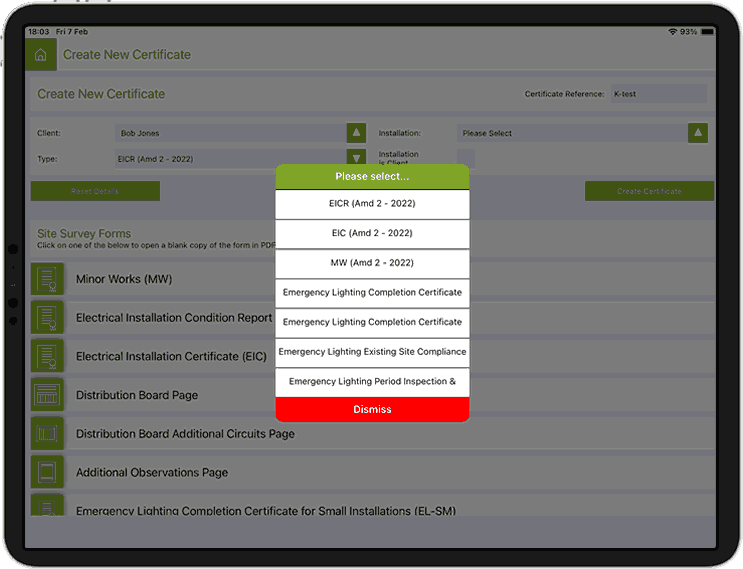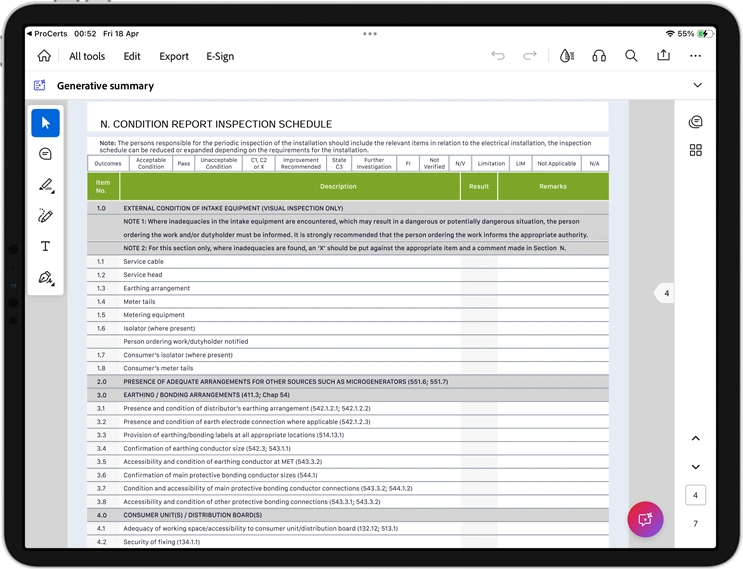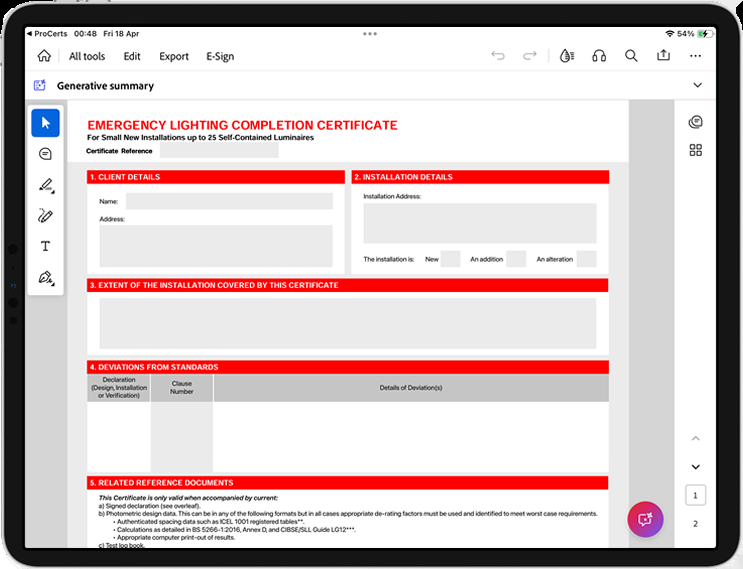Pro Certs
Electrical certification software for producing electrical certificates on iPad, Android Tablets, Windows PC and some Mac OS (M1+) devices.
Pro Certs is trusted electrical certification software for UK electricians — generate Electrical, Emergency Lighting, Domestic Smoke Alarm & Domestic Ventilation Certificates on tablet, or desktop.

Do you work in the TV/film or events industry?
We have a dedicated app for that too!
Electrical Certificates
Electrical certification software for generating your electrical certificates, emergency lighting certificates, domestic ventilation certificates and domestic smoke & heat alarm certificates PDFs all in one App.
Electrical test certificates based on BS 7671 include,
Other certificates include,
You can create certificate templates and copy it over and over again.
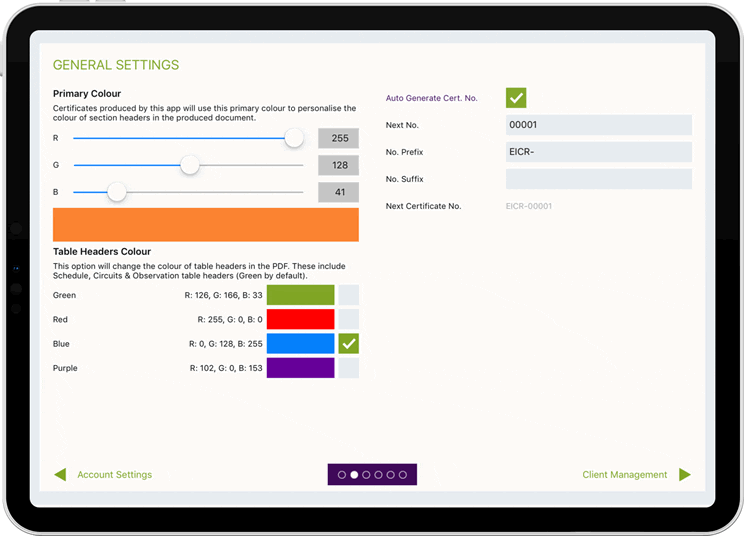
Settings
Apply your own customisations to the generated electrical test certificates PDF, such as the default certificate colour.

Features
Pro Certs is packed with many great time saving and helpful features simplifying the creation of your electrical test certificates, some of those features include;
EICR Observations & Images
Add photographic images to add weight to EICR observations.
There are a number of ways to add an observation in an Electrical Installation Condition Report, general observations, specific circuit observations and observations generated from the Schedule of Items Inspected checklist, for further information see the Pro Certs user guide.
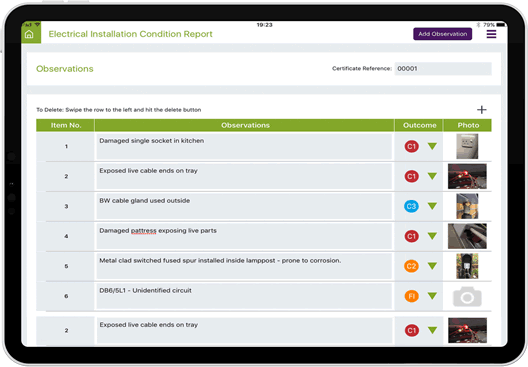
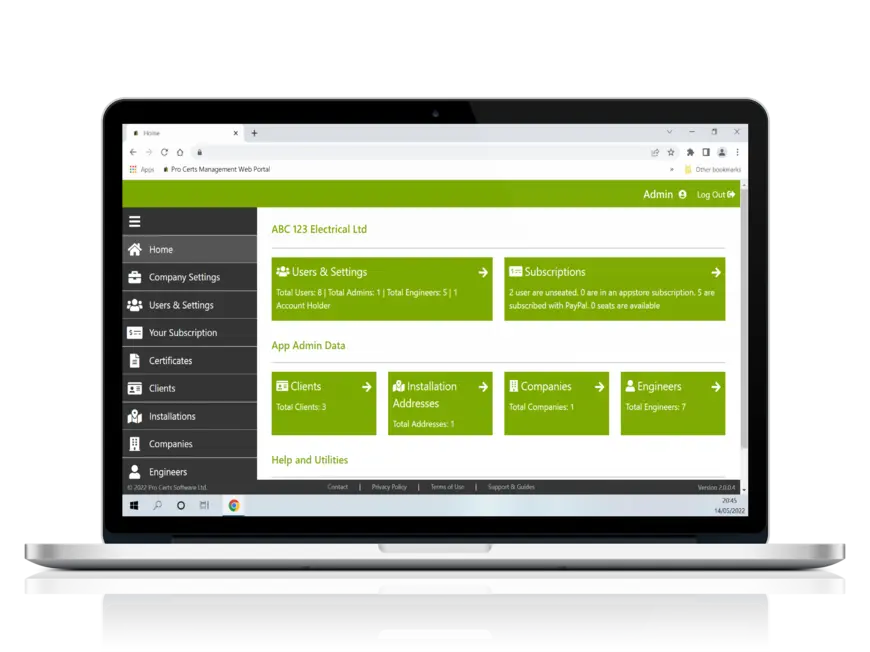
Management Web Portal
For multi-user accounts, you can manage your account with the Management Web Portal.
What people think about this app…
Pro Certs Pricing
Create UNLIMITED certificates with a subscription
Single User (1m)
Single user monthly subscription.
Best for one-man-band.
£9.99/month
- 7 day free trial
- Free updates
- Cloud sync
- Dedicated support team
Sign up via the app.
Single User (3m)
Single user quarterly subscription.
Best for one-man-band.
£19.99/quarterly
- 7 day free trial
- Free updates
- Cloud sync
- Dedicated support team
Sign up via the app.
Multi User (12m)
Multi user enterprise yearly subscription.
Best for companies.
From £50/year
- 7 day free trial (contact us to activate)
- Free updates
- Cloud sync
- Dedicated support team
- Management Portal
- Add additional users
- Tier 1: £80/user per year
- Tier 2: £60/user per year
- Tier 3: £50/user per year
Sign up via the Management Portal
Multi user tier pricing: Tier 1 = 1 to 10 users, Tier 2 = 11 to 20 users, Tier 3 = >20 users, when purchased as a single transaction.