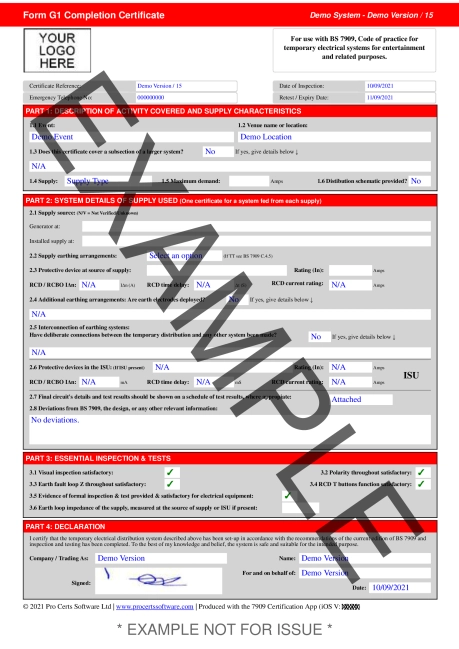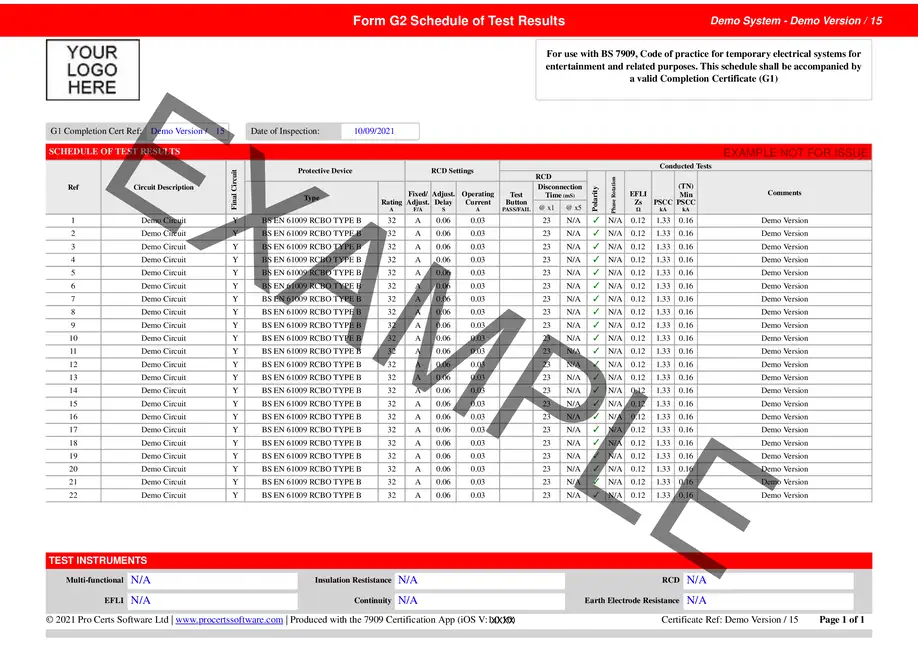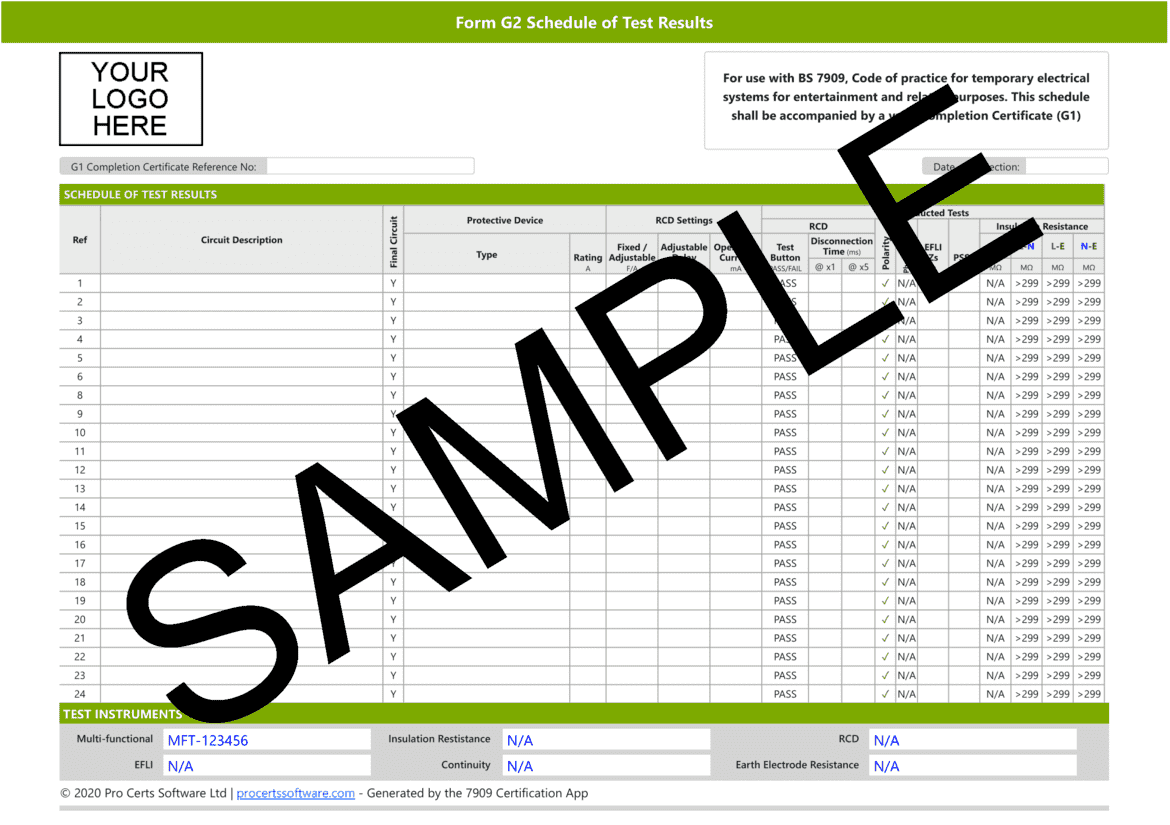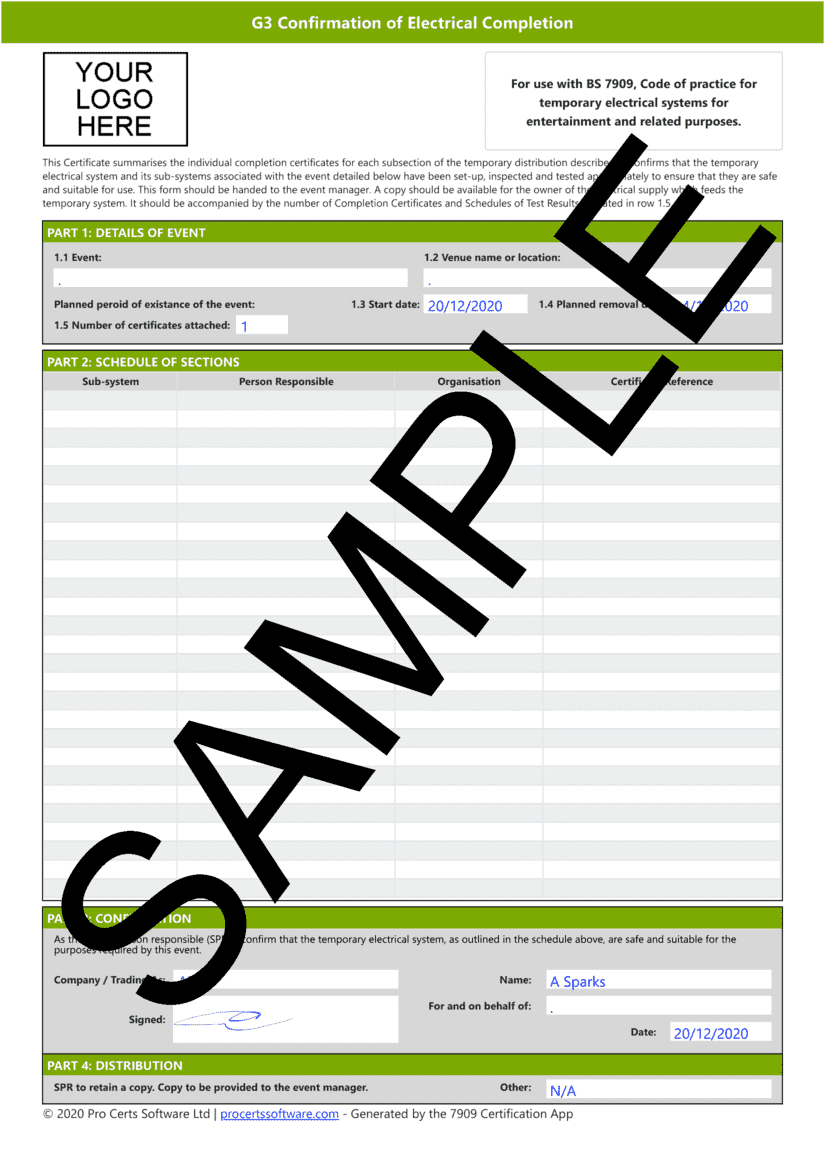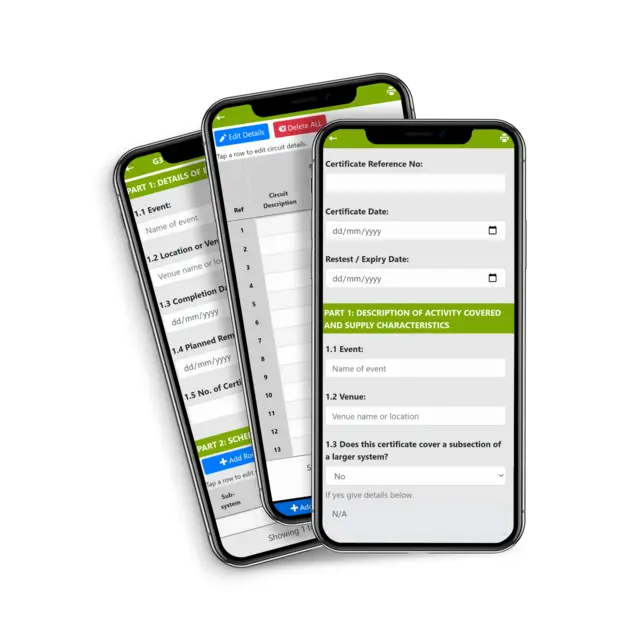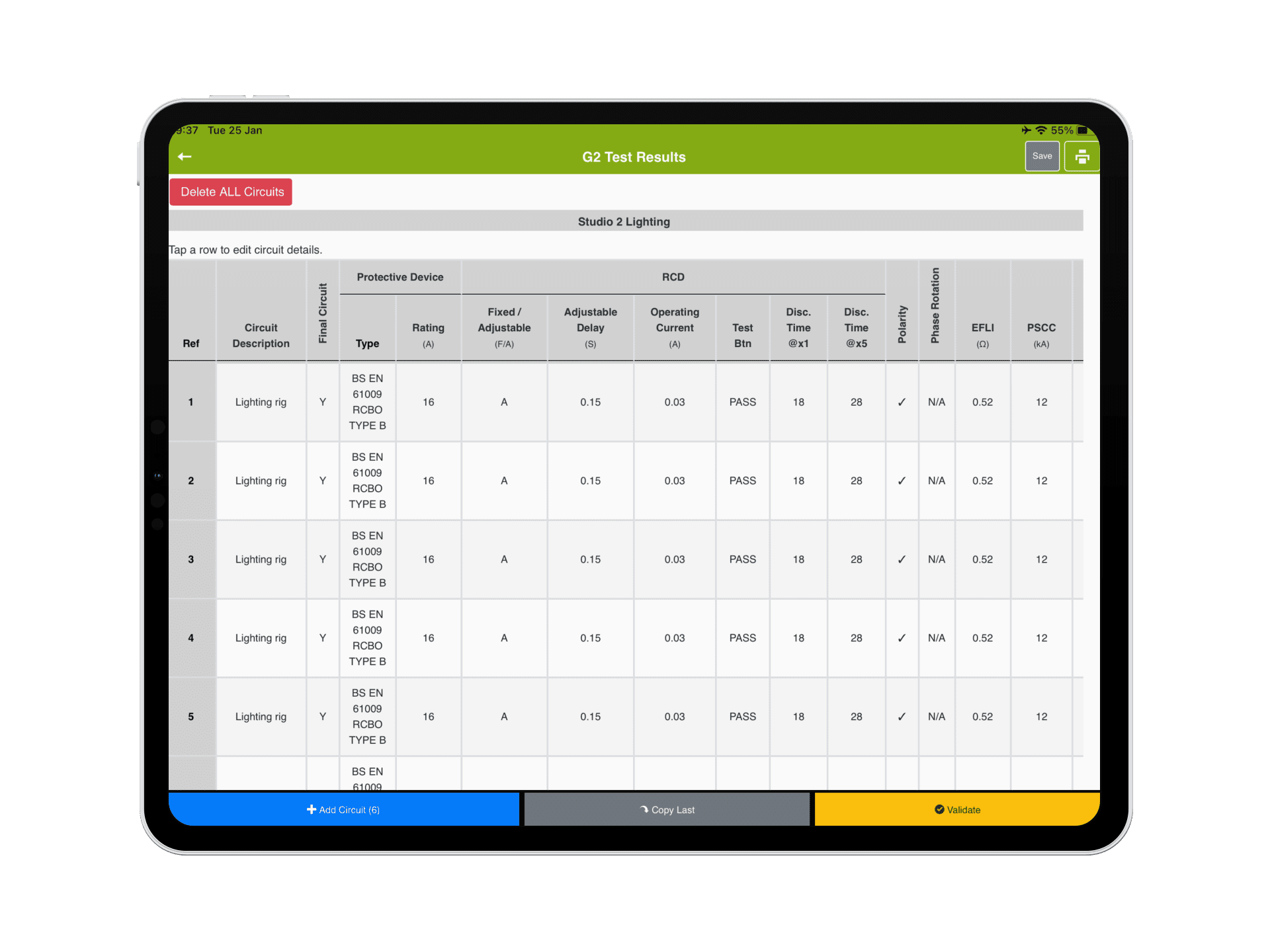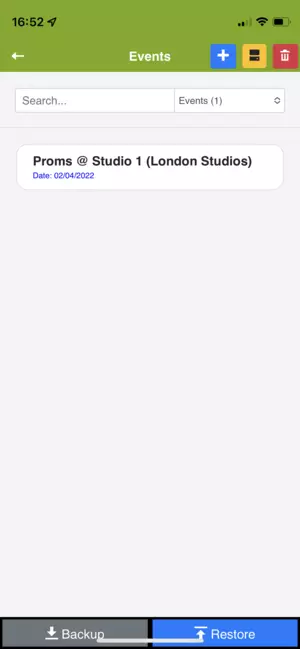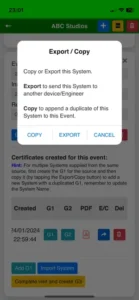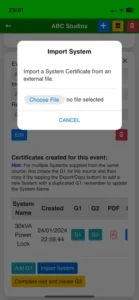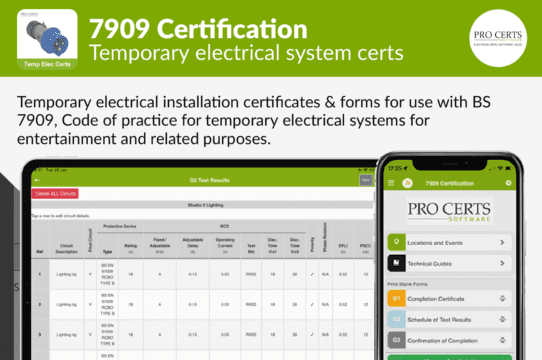
Description
TEMPORARY ELECTRICAL SYSTEMS CERTIFICATION SOFTWARE
Go paperless with this 7909 Certification software for producing your temporary electrical system sign-off certificates, includes G1 Completion Certificate, G2 Schedule of Test Results and G3 Confirmation of Electrical Completion. Forms are based on the BS 7909 model forms.
7909 certification software for use with BS 7909, code of practice for temporary electrical systems for entertainment and related purposes.– Revolutionise your temporary electrical system testing.
Features
- Customise the app the match your company branding
- Customise the certificate colours and add your own logo
- Set up your locations database
- Add multiple events to a location
- Import System (G1+G2) cert data from another device / user
- Export System (G1+G2) cert data to other devices / users
- Local backup / restore
- Print, email, save PDF certificates
Benefits
- Account required = NO
- Subscription required = NO
- Requires stable internet connection = NO
- Requires cloud server = NO
- Email & password required = NO
- In-app adverts = NO
- Paper & printer required = NO
- Bluetooth connectivity required = NO
App Reviews

The software seemed really great! And certainly sped up our 7909 certification.

We’ve been using this app for many months now and are loving the functionality.

This app is going to revolutionise our workflow when testing and out on site.

We’ve been using this app for many months now and are loving the functionality.
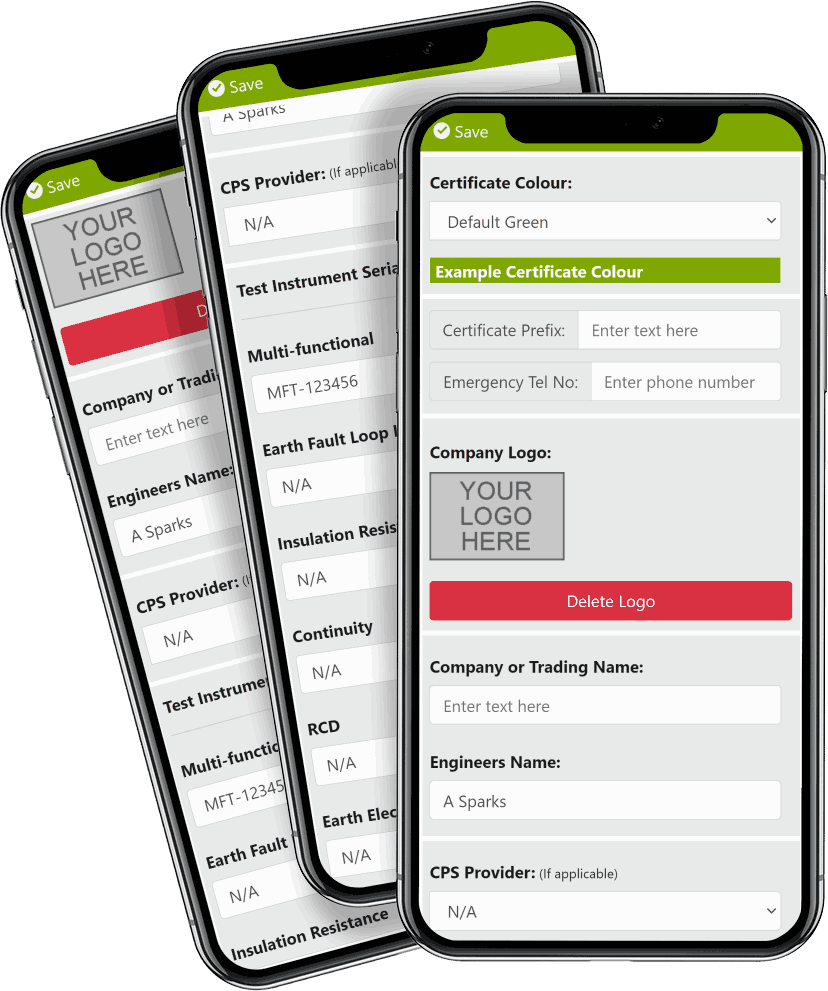
Customise Forms
CUSTOMISE THE APP AND CERTIFICATES
Make it your own: From the settings screen set your primary colour and add your logo to match your company branding, this is applied to the generated PDF files AND the actual app as well.
Certificates:
- ❯ Set the default certificate colour
- ❯ Set the default text input (pen) colour
- ❯ Add your company logo
- ❯ Setup default reusable data
App:
- ❯ The certificate primary colour also sets the app primary colour
- ❯ Add your company logo to display it on the app home screen
Default Data:
- ❯ Company name & telephone
- ❯ Engineer / Electricians name
- ❯ Test kit serials
- ❯ CPS provider (if applicable)
★ Feature: Add your own logo to be shown on the app home screen.
BS 7909 MODEL FORMS
FORMS G1 G2 G3 PDF
Generate PDF files for your temporary electrical system based on the BS 7909 model forms.
Print each individual form separately, a system certificate (G1 & G2 PDF) or generate a single PDF file for your whole event (G1+G2+G3).
Print & Email PDF Options:
- Print or email a single G1, G2 or G3 form.
- Print or email a single system certificate (G1 + G2).
- Print or email a full event completion certificate (G1,G2 & G3).
Certificates Included:
- Completion Certificate (Form G1)
- Schedule of Test Results (Form G2)
- Confirmation of Electrical Completion (Form G3)
Certificate Colours:
You can change the certificate colour and add your own logo in the settings screen.
★ Feature: G3 form, Part 2: Schedule of Sections is automatically populated from the systems certificates (System G1 forms) for the event.
Completion Certificate
FORM G1
This 7909 certification app is designed to save time and effort by reusing relevant data from one form to another, thus the order of form completion is G1 first, then G2 and finally G3.
Form G1 Sections:
HEADER: Certificate reference & date.
PART 1: Description of activity covered and supply characteristics.
PART 2: System details of supply used.
PART 3: Essential inspection and tests.
PART 4: Declaration.
Schedule of Test Results
FORM G2
Once you have completed the Completion Certificate, next complete the Schedule of Test Results.
Form G2 Elements:
ADD CIRCUIT Add additional circuits.
EDIT CIRCUIT Tap on the table row of the circuit you wish to edit.
COPY CIRCUIT Copy the last circuit to the next circuit.
VALIDATE Check for blank fields.
PRINT Print or save as a PDF file.
★ Feature: The minimum permitted PSSC is auto-calculated and checked against your measured PSSC values.
★ Feature: Drag and drop to reorder the list of circuits.
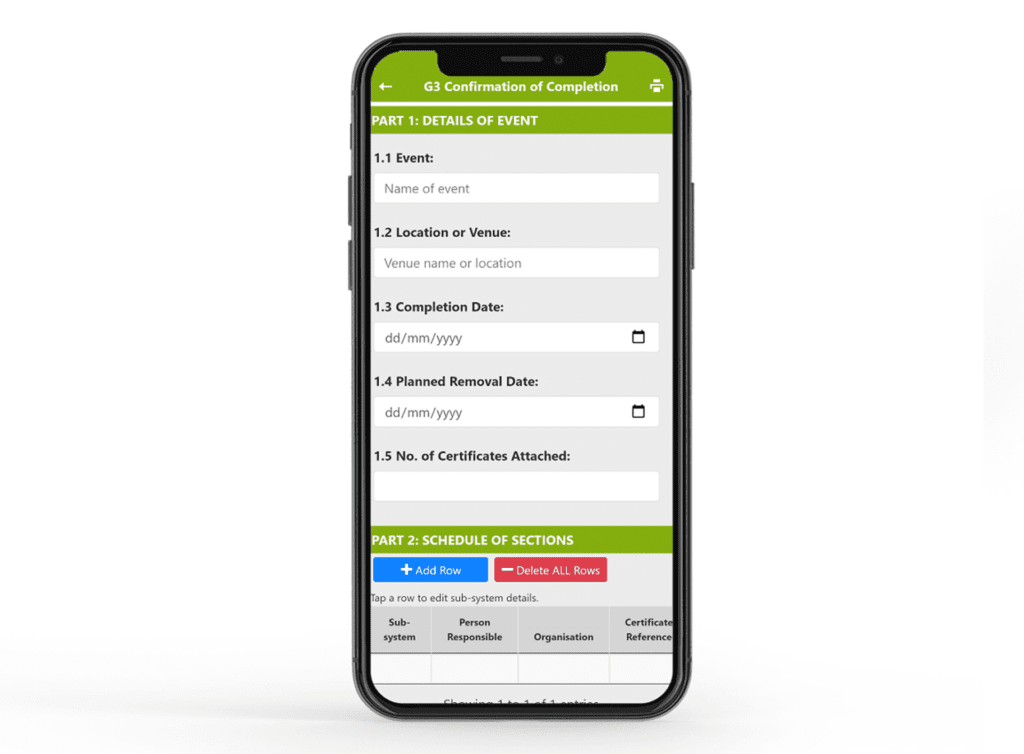
Confirmation of Electrical Completion
FORM G3
If applicable for your event or temporary electrical system you can generate a G3 Confirmation of Electrical Completion Certificate.
All the systems for the event are automatically added to the G3 form along with all other relevant data, so all you need to do is sign it, everything else is done for you.
Form G3 Sections:
PART 1: Details of the event (auto completed).
PART 2: Schedule of sections (auto completed).
PART 3: Confirmation.
★ Feature: Digital signature (sign the screen)
Event Power
LOCATIONS & EVENTS SCREEN
The Locations and Events screen is your database of all your locations and events, events are allocated to a specific location for all your temporary power systems.
From the Locations and Events screen you can add a location (or address) and then allocate an Event to a specific Location, you can add multiple events the the same location and can also add multiple Locations.
Locations and Events:
ADD a Location
ADD an Event to a Location
ADD a System certificate to an Event
You can add multiple electrical systems (G1 & G2) to an event. When generating a Confirmation of Electrical Completion Certificate (G3 Form) all the electrical systems and their associated G1 and G2 forms are automatically added to the G3 Form.
★ Feature: Copy a System (G1 & G2 forms) for an Event, this is especially useful when multiple systems are supplied from the same source thus removing the need to manually complete multiple G1 forms, therefore saving a huge amount of time not needing to enter duplicate data.
Copying a System (G1 & G2 Forms) for a specific Event will also copy across the circuits and Schedule of Test Results.
★ Feature: Local backup/retore: Backup your locations, events and certificate data, as the backup is a “local backup” (saves a backup file to your device) you can use the backup function to transfer your locations, events and certificate data between devices.
★ Feature: Settings Backup: To backup the settings data (company name, logo etc.) can be done from the settings screen. The benefit of backing up the settings separately is the SPR could set up the company settings, back it up and sent that to all his engineers to import to their settings.
Multiple Testing Engineers
SHARE CERTIFICATE DATA
Its not uncommon on large events, film sets, outside broadcasts or shows where there may be many electricians testing and inspecting a Temporary Electrical Installation, for this reason we have added the ability to export a system certificate (G1 & G2) so the SPR can import it into the event certificate.
As an example, each electrician tests their respective systems, they then export that system and email it to the SPR. Once the SPR has received all of the systems they can generate the full event certificate on the tap of a button.
★ Feature: Export/Import system certificates to an event certificate.
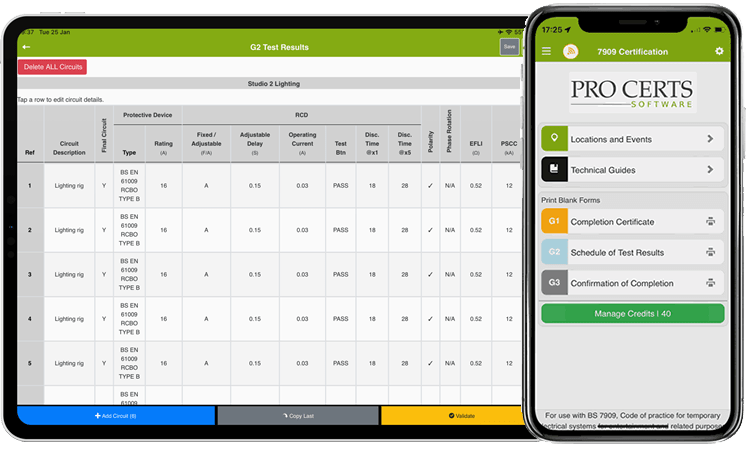
7909 Certification Software
OPTIMISED FOR MULTIPLE SCREEN SIZES
This 7909 certification software is optimised to work on all screen sizes from the iPhone 5 up to large tablets such as the iPad along with all Android devices.
- Fully supported
- Saves time and paper
- Import/export system certificate data between devices/users
-
- Copy System G1 & G2 forms
- No subscription required
- Add your own logo
DOWNLOAD YOUR 7909 CERTIFICATION APP TODAY!